1. Web Spaces and Their Offerings in a 21st Century Classroom
What can online sites offer for education in terms of technical aspects? Well...
We all know that students in the 21st century possess traits that are widely different to those who came before them. Some of these characteristics are:
• Social entrepreneurs - change the world
• Technology users
• Question traditional choices
• Value inclusiveness and differentiation - greater diversity is the norm
• Seek knowledge - but not necessarily in school
• Social media is a research tool
• Multi-task and spatial thinkers
• Communicate with speed, and images
• Global collaborators and awareness
I believe these identifiers can only be harnessed through the proper implication of modern technology into the classroom. Online sites are one of the leading technologies being injected into the classroom. Thus, transforming learning into a space in which offers:
• Student-centred learning. A learning in which students are able to explore and research what interests them. Learning at the pace and style which suits their pathway. This point is inclusive of all learners.
• Connections. Collaboration is a key aspect to effective learning. Online sites continue to find ways to connect and create spaces for people to share a common experience. Students can not only collaborate inside the classroom but outside also.
• Access. Online sites have a plethora of information and applications which support a wide range of learning styles and content.
• A higher order of thinking and learning. Blooms Taxonomy and the SAMR Model prove to us that a high-level order of thinking is what should be reached for students to achieve a rich learning experience. The SAMR model in particular shows us as teachers how technology (online sites) can be implemented to facilitate this.
• Change. Implementing online sites into classrooms allows for the changes in which the world is undergoing. As stated, above students today are known widely as technology users. With this title comes many changes such as being multi-tasking and spatial thinkers and communicating with images and speed. Online sites allow for educators to keep up with the rapid changes of students and is effective in keeping them engaged.
These are just some of the ways in which online sites offer for education in terms of technical aspects. Over the past three weeks in engaging with Digital Pedagogies in Secondary Schools as a unit I have discovered so many online sites in which facilitate all of the above points. Some of these are Padlet, Blogger, Google Docs, OneNote and most recently I have been delving into the world of Wikis in particular PB Works.
Discussed further will be my discovers on my recent journey with the online site PB Works and how I think it can be used as a wonderful learning tool.
---------------------------------------------------------------------------------------
PB Works Wiki
This week I had the idea of creating a Wiki for myself and fellow classmates on the Bundaberg CQU Campus. This was to collaborate ideas, upload or link important pages and to keep track of our assessment pieces. I used an online site named PB Works to create this space. I have had so much fun playing around with it and believe it to be a tool that could be of great use in the classroom. It is simple and easy to navigate, needing just a small number of technological skills and time to get used to its functions. Here is the link for mine if you want to check it out. Following are just a few things I have discovered.
Settings
There aren’t a great range of settings in PB Works however enough to create something worthwhile. The main one of importance is that you can select the intent for the Wiki e.g., Education, which can be especially helpful in a classroom setting. I have discovered three other settings of interest as follows.
First of all, customisations. Customising an online page’s colour scheme, logo and titles I have noticed helps to engage participants. Although this page doesn’t have many customisation features, I was still able to create something cohesive that I thought made it look cohesive and eye catching. You can also move around the navigation bar to make the site easily explored.
 |
| Changing Wikis colour scheme |
 |
| Changing Wikis logo |
 |
| My organised navigation bar |
 |
| Navigation bar settings |
 |
| My revised landing page for the Wiki |
A second setting that I think could be especially helpful in a classroom setting is ‘Classroom Accounts’. This allows you to create accounts for your students without the use of an email. You are able to set their names and permissions. This is an especially useful tool for maximising class time rather than wasting time in class by students creating their own accounts.
 |
| Creating classroom accounts |
A third setting in which I haven’t seen very often in online spaces is one called ‘Export’. This setting allows the administrator to export the entire Wiki. This includes all files and links shared. This would be a magnificent tool in a classroom to collate all student work and ideas. You could even use this for activity work!
 |
| Exporting workspace on PB Works |
Authors and Privacy
Multiple administrators can be issued on PB Works. As an administrator you are able to assign users as readers, writers and editors. It is a wonderfully controlled site with the power at the fingertips of the administrators. Administrators can delete writers’ comments and posts to create a controlled site.
 |
| Admin settings |
Under the ‘Workspace Security’ tab in settings there are a number or settings surrounding the privacy of your PB Wiki. As you can see below you can set who can see it, who can edit and who can comment. Basic but great tools for keeping the space safe.
 |
| Workspace Security settings |
Media
Mentioned previously are online sites such as Blogger and OneNote. The media posting format of these is quite similar to PB Works. You have a Word document like box in which you can write, add media (photos, videos etc.) and hyperlink. These are all great tools as I’ve discovered with our class endeavours with Blogger. Moving information and customising to make it look and function the way you want is endless and a brilliant way to learn. Other admins can edit and make this media more functional to access, people can comment and share their own ideas. Linking sites, they think would be helpful. PB Works is a truly collaborative space for media.
 |
| Editing and adding helpful content for this weeks assessment |
| Commenting helpful links |
Linked is a video of a teacher creating her own PB Wiki for a class in which I found extremely helpful and collates all of the above information on the functions of PB Works.
-------------------------------------------------------------------------------------
Legal, Safe and Ethical Protocols
As teachers we have a duty to model and enforce legal, safe and ethical practices in online spaces. This is reflected in the Australian Curriculum: ICT as a General Capability. Outlined in our weekly content for our unit Digital Pedagogies in Secondary Schools is the level in which students must be at by a year 10 level within ICT. These points are: Recognise intellectual property, apply digital information security practices, apply personal security protocols and identify the impacts of ICT in society.
In my belief PB Works along with other applications (Blogger, OneNote) are online sites in which the values listed above can be implemented and exercised. This means reaching the level in which students must be at according to the curriculum but are also important values for online interactions and content making outside of school.
---------------------------------------------------------------------------------------
Pedagogical Benefits
Last week I created a blog post that outlines the benefits of using Blooms Taxonomy and the SAMR Model as a foundation for pedagogical practices in the classroom. Outlined is the relationship between these two concepts and how technology must be used to transform and navigate the world our new learners bring us. I encourage you to read this post before continuing.
Using the SAMR Model, my newly discovered PB Works and my teaching areas, I have discovered how all levels of learning can be achieved.
Substitution:
Quizzing online is a wonderful tool, although only a direct substitution with little functional improvement. PB Works allows for you to link your quizzes into one easily accessible place.
Augmentation:
Mind mapping or braining storming is what always comes to mind for me when augmentation is mentioned. PB Works and other Wikis alike are incredibly helpful tools when it comes to this. Groups can be created with pages where students can brainstorm and mind map using any form they like (tables, tree branches). All students can write and contribute at once, they may not even have to move physically into their groups and these brainstorms can be exported or viewed at any time.
Modification:
Peer review is something that can allow for significant ask redesign in terms of ICT. PB Works as a Wiki can be used as a way student can give significant and in-depth feedback to one another. Time and time again I have seen English teachers do the activity in which they get students to swap paragraphs and give feedback. I see half of the students take this seriously and half don’t. It is too rushed. Using an online site can significantly improve this process. Students can read the paragraphs that interest them and take time to give more in-depth feedback. This could even be set as an after-class activity.
Redefinition:
Like other online sites alike Wikis such as PB Works create an online network that can stem beyond the classroom, city or even country. Using the examples above students around the world can take the same quizzes, add to the mind maps and give reviews that can be incredibly helpful. This concept once inconceivable is not achievable with the use of online sites.
References
Australian Curriculum. (n.d). Learning continuum of information and communication technology (ICT) capability: Applying social and ethical protocols when using ICT. https://www.australiancurriculum.edu.au/f-10-curriculum/general-capabilities/information-and-communication-technology-ict-capability/learning-continuum/?element=Applying+social+and+ethical+protocols+and+practices+when+using+ICT&page=2
Best, J. (2015, October 9). The SAMR model explained: with 15 practical examples. 3P Learning. https://www.3plearning.com/blog/connectingsamrmodel/
Hobdell, G. (2021). EDSE12024 Topic 2: The nature of digital pedagogy: What is digital pedagogy: Bloom's taxonomy and higher order thinking: Study Guide Term 1 2021. CQU Moodle https://moodle.cqu.edu.au/mod/book/view.php?id=1412185&chapterid=108997
Hobdell, G. (2021). EDSE12024 : Topic 2: The nature of digital pedagogy: Working legally, safely and ethically: Study Guide Term 1 2021. CQU Moodle https://moodle.cqu.edu.au/mod/book/view.php?id=1412185&chapterid=108994
Radley, Z. (2021, March 17). Bloom's taxonomy and the SAMR model. Google Blogger. https://zarasdigitalpedagogies.blogspot.com/2021/03/blooms-taxonomy-and-samr-model.html#more
Ratinecas, P. (2014, August 9). Meet generation Z: Forget everything you learned about millenials [Presentation]. Sparks Honey, New York, USA. https://www.slideshare.net/ratinecas/meet-generation-z-forget-everything-you-learned-about-millennials-produced-by-sparks-honeyusa-new-york
Tammy Kevin Privette. (2011, September 30). PB works: creating a wiki (1) [Video]. YouTube. https://www.youtube.com/watch?v=QY3kJKzhG8U
---------------------------------------------------------------------------------------
I LOOK FORWARD TO POSTING ABOUT DIGITAL MEDIA NEXT WEEK! 😇
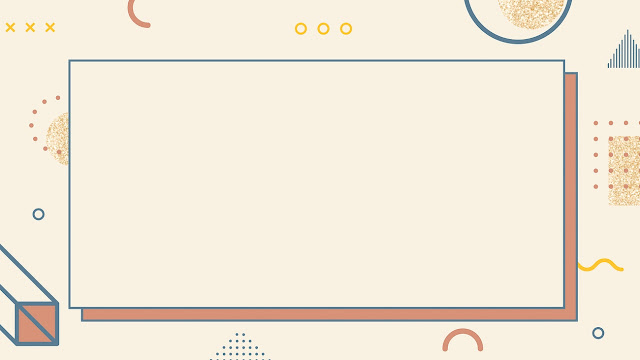

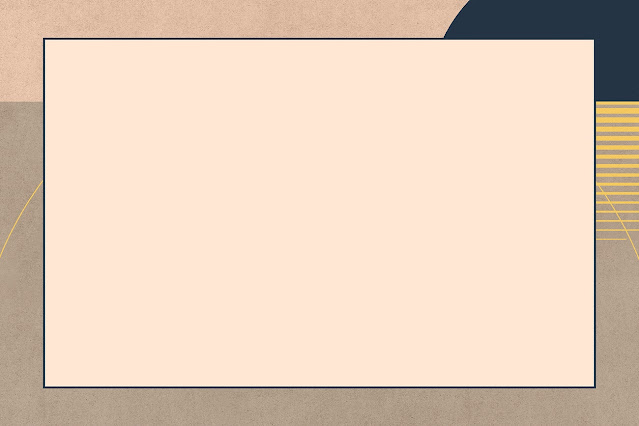
Good job here Zara. Lots of information, maybe too much information, but that could just be me. The use of screenshots to show all the different settings, customizations and options was amazing to see, but I feel that the photo captions was enough to know what each was illustrating and I feel that the large initial paragraphs were not completely needed in this situation. I really liked your first section on what online sites can offer, the hyperlinks and bolded sections/words were great but I do wish that you continued that over the rest of the blog. That's all I think would improve this. It was well written and you showed great information and understanding of these online sites.
ReplyDelete