3. Presentations, More Than Just PowerPoint
Over the past two weeks I have explored both online sites and digital media and how these can be utilised in the classroom. In both of these blogs I discussed the characteristics in which 21st century young adults possess. The conclusion was that these traits (multi taskers, global collaborators, social entrepreneurs etc.) can only be harnessed with the proper implementation of technology and all of its benefits. This week I will be discussing presentations.
As stated in the weekly content for the unit Digital Pedagogies, “the purpose of a presentation is to persuade, narrate, or to educate.” I believe that presentations are a perfect way to combine all types of digital media into a compact learning experience. Audio, images and videos are all used. As stated in my blog from last week research shows that students are highly benefited by digital media and therefore presentations also being implemented into their learning. By viewing last week’s blog, you are also able to see the discussion surrounding how these digital medias improve a classroom experience.
At the foundation, presentations are used as a persuasive device. A type of media that appeals to an emotional response. It is spoken about extensively by Judy Willis that emotions further learning and memory in the brain creating a richer learning experience. In this idea what needs to remain prevalent is the audience and purpose of a presentation. Who are you trying to persuade? How are you doing this? What types of digital media will you implement? Why? What is the goal by the end of showing the presentation? Is this presentation able to be uploaded for the purpose of online networking? These are all questions you need to ask yourself when creating educational presentations.
-----------------------------------------------------------------------------
The Evolution of Presentation – How Can We Utilise It?
Basics - PowerPoint
• Supporting a verbal presentation with images
• Making an interactive presentation (virtual museum)
• Presentation movie (recording)
• Broadcasting (Zoom and Microsoft Teams)
• Uploading and embedding
New and Different Tools
• Animated Presentation (Prezi)
• Infographics (Visme)
• Cartoon Animation (Powtoon)
• Interactive Media (Google Maps)
• Digital Storytelling (Sutori)
Some of the new ways to present and the applications which support these are listed above. These go beyond a basic slideshow presentation.
Ryan Schaaf has listed 100 ways in which students can present what they know. These encompass how the applications along the side can be used.
Augmented and Virtual Reality
• VR field trips (Google Expeditions)
• Translation (Google Translate)
• 3D design (Tinkercad)
Augmented and virtual reality is an up and coming way of presenting. Taking presenting into the third dimension. This type of learning and presenting would highly benefit students and their various learning styles. It is being implemented into classrooms at a growing rate and should be utilised.
If you would like to know more about what exactly augmented and virtual reality is, check out the video below.
-----------------------------------------------------------------------------
Visme - Infographic Presenting
Visme is a hub for creating and presenting media. It has a simple layout and doesn't need extensive skill to create. There are many types and templates you can use to create such as: presentations, infographics, documents, charts graphs, and the list goes on (as seen below). Last week I delved into Powtoon in which I think is another great way to present. However this week I will be focusing on infographics as a tool for presenting information. Infographics are an interesting type of presentation tool, presenting information alongside pictures in a scrollable vertical layout. I have found them to be quite engaging and I believe students would too. How have I used Visme to do this? Read on.
I have created my own infographic using Visme that you can view below. It presents the most significant events of WWII. I used this example in my previous blog and as stated would use this in my own history teaching.
Made with Visme Infographic Maker
Visme has a variety of sharing options including sharing as a link, on social media or making it discoverable on Google. There are also other options for sharing privately, embedding and downloading. All of these options make the possibility for sharing endless along other forms of presentation.
Just like the digital media that I've spoken about previously the settings within Visme can be used to customise any presentation to your liking. These settings include the basic font, size, colour, photo upload ect. However a setting that is rather exciting is being able to embed videos, yes even into infographics! However this setting is only able to be utilised by paying for the premium version of Visme.
-----------------------------------------------------------------------------
Legal, Safe and Ethical Protocols
As teachers we have a duty to model and enforce legal, safe and ethical practices in online spaces. This is reflected in the Australian Curriculum: ICT as a General Capability. Outlined in our weekly content for our unit Digital Pedagogies in Secondary Schools is the level in which students must be at by a year 10 level within ICT. These points are: Recognise intellectual property, apply digital information security practices, apply personal security protocols and identify the impacts of ICT in society.
In my opinion Visme along with other media used to create presentations can be used to teach students how to meet the level of ICT skills expected of them. They are able to practice protocols such as giving credit, safely navigating and safely interacting. Although teachers have a duty to make these spaces safe (settings) and give students the tools to do these things.
-----------------------------------------------------------------------------
Pedagogical Benefits
In a previous blog post I outline the benefits of using Blooms Taxonomy and the SAMR model as a foundation for pedagogical practices in the classroom. Outlined is the relationship between these two concepts and how technology must be used to transform and navigate the world our new learners bring us. I encourage you to read this post before continuing.
Using the SAMR Model, my new knowledge surrounding Powtoon and my teaching areas, I have discovered how all levels of learning can be achieved.
Substitution:
The timeline as I created above in Visme can be given to students to view individually for memorisation purposes. Without movement and just viewing the information and images this directly substitutes students being given a handout to read and interpret on their own. This process has little to no functional improvement.
Augmentation:
The timeline as I created above in Visme can be shown to the class to create a basic understanding of the events that occured in World War II. This directly substitutes a timeline given to the class as a paper copy handout to go through as group. This functionally improves the activity as students can view the infographic later via a link, if it has a voiceover it can also deem especially helpful for later viewing, retelling key points and further understanding.
Modification:
Visme infographics can be created to teach lesson segments without the use of basic PowerPoint. Before inconceivable is a handout or information viewed in an engaging movement. This infographic can be sent to students when away or during unprecedented events like COVID-19. This creates segmental lesson redesigns in which is purposeful.
Redefinition:
Using Visme allows students to create their own infographics to present new researched information or assessment in class. This is a set of information in which can be easily implemented into the range of templates provided. This before was quite impossible as to use the graphics and movements in Visme students would need significant IT skills. I would love to use this process in small class activities as a way to present research information in an engaging and interactive manner.
References
Australian Curriculum. (n.d). Learning continuum of information and communication technology (ICT) capability: Applying social and ethical protocols when using ICT. https://www.australiancurriculum.edu.au/f-10-curriculum/general-capabilities/information-and-communication-technology-ict-capability/learning-continuum/?element=Applying+social+and+ethical+protocols+and+practices+when+using+ICT&page=2
Best, J. (2015, October 9). The SAMR model explained: with 15 practical examples. 3P Learning. https://www.3plearning.com/blog/connectingsamrmodel/
Cole, D. (2014, March 13). A message from your brain: I'm not good at remembering what I hear. National Geographic. https://www.nationalgeographic.com/science/article/140312-auditory-memory-visual-learning-brain-research-science
DavidLeeEdTech. (2016, August 7). Virtual museums with Google Slides [Video]. YouTube. https://www.youtube.com/watch?v=5XNevQHfvjc
Edutopia. (2011, June 22). Big thinkers: Judy Willis on the science of learning [Video]. YouTube. https://www.youtube.com/watch?v=J6FqAiAbUFs
Hobdell, G. (2021). EDSE12024 Topic 2: The nature of digital pedagogy: What is digital pedagogy?: Bloom's taxonomy and higher order thinking: Study guide Term 1 2021. CQU Moodle https://moodle.cqu.edu.au/mod/book/view.php?id=1412185&chapterid=108997
Hobdell, G. (2021). EDSE12024 Topic 5: Integrating learning: Media integration software apps: Study guide Term 1 2021. CQU Moodle https://moodle.cqu.edu.au/mod/book/view.php?id=1412194&chapterid=109021
Radley, Z. (2021, March 17). Bloom's taxonomy and the SAMR model. Google Blogger. https://zarasdigitalpedagogies.blogspot.com/2021/03/blooms-taxonomy-and-samr-model.html#more
Radley, Z. (2021, April 3). Digital media: how can it benefit teaching? Google Blogger. https://zarasdigitalpedagogies.blogspot.com/2021/04/2-digital-media-how-can-it-benefit.html
Radley, Z. (2021, March 27). Web spaces and their offerings in a 21st century classroom. Google Blogger. https://zarasdigitalpedagogies.blogspot.com/2021/03/web-spaces-and-their-offerings-in-21st.html
Ratinecas, P. (2014, August 9). Meet generation Z: Forget everything you learned about millenials [Presentation]. Sparks Honey, New York, USA. https://www.slideshare.net/ratinecas/meet-generation-z-forget-everything-you-learned-about-millennials-produced-by-sparks-honeyusa-new-york
Samsung Newsroom. (2017, February 17). Survey shows that teachers see potential for virtual reality in education. https://news.samsung.com/global/survey-shows-that-teachers-see-potential-for-virtual-reality-in-education?fbclid=IwAR1lEik5Eos4eceaE-sJBJcQoldPh-ZTu06T0Z_zFjGU8SN0VMn1wfYvRMA
TeachThought. (2018, June 23). 100 things students can create to demonstrate what they know. https://www.teachthought.com/learning/60-things-students-can-create-to-demonstrate-what-they-know/
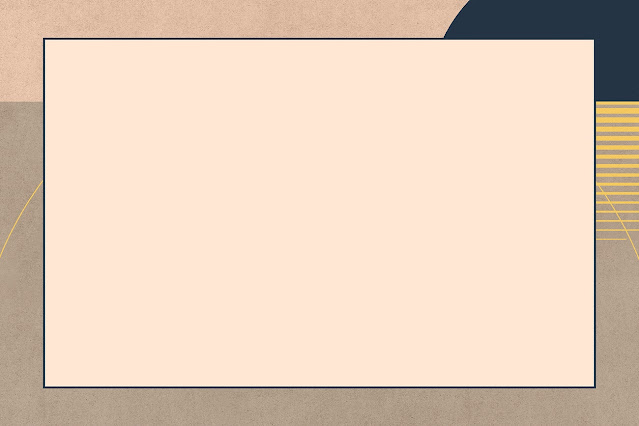



Comments
Post a Comment